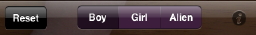
[ Figure 9. Toolbar ]
Reset : Stop a current play, and start a new play.
Boy : Play by boy's hand.
Girl : Play by girl's hand. It is sometimes closes.
Alien : Play by alien's hand. It is sometimes disappears.
i: Display the "Score & Settings" screen. (Figure 8)
A Next screen is indicated when you tap the "Girl" button.

[ Figure 10. The Girl mode:Initial screen ]
You tap the area between the fingers of the left hand in the In Sequential Order.
That area and order are as shown next. It is the same as the Boy mode.
Areas:Five of A, B, C, D, E and F (Figure 11)
Order:A->B->A->C->A->D->A->E->A->F->A->E->A->D->A->C->A->B->A
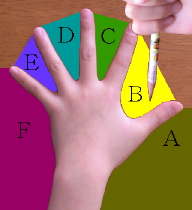
[ Figure 11. The Girl mode:Tap areas ]