
[ Figure 15 The Alien mode:Initial screen ]
You tap the area between the fingers of the left hand in the In Sequential Order.
That area and order are as shown next.
Areas:Four of A, B, C, D and E (Figure 16)
Order:A->B->A->C->A->D->A->E->A->D->A->C->A->B->A
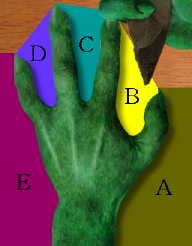
[ Figure 16. The Alien mode:Tap areas ]
While you play in the Alien mode, yellow circle is indicated on the bottom left of the screen some degrees. (Figure 17)

[ Figure 17. The Alien mode:A yellow circle ]